With Customer Empowerment comes higher Customer Expectations. The Customer journey consists of three key experiences, namely, the Web Experience, the Contact Centre Experience and the Social Experience. Self-Service for Facebook is one of the popular Social Experience services by Oracle RightNow CX.
What?
Oracle Right Now Self Service for Facebook is a special Facebook application provided by Oracle Right Now. It provides access to features of Oracle RightNow CX Cloud Service, from the Facebook page, in both its standard and mobile web interfaces.
Why?
In this age of the social web, having a good product alone isn’t enough. You have to have a great relationship and great experience with the Customer. Organizations must engage customers in their channels of choice. Facebook is without a doubt, the most popular social network in the world, with over 1 billion active users.
With this feature, an end-user can directly search for an Organization’s official FB page and access the knowledge base to get the required answers just by logging into his/her Facebook account. . Users can also create incidents right away which will be captured in the Oracle Service Cloud (Social Monitor). In addition to this, the users can give their feedback on the incident resolution.
How?
Integrating this Self Service feature for Facebook with Oracle Service Cloud involves three major steps, explained briefly here:
- To enable Oracle RightNow Self Service for Facebook:
i. Create an App in facebook.com/developers using the Facebook account created specifically to administer the application.
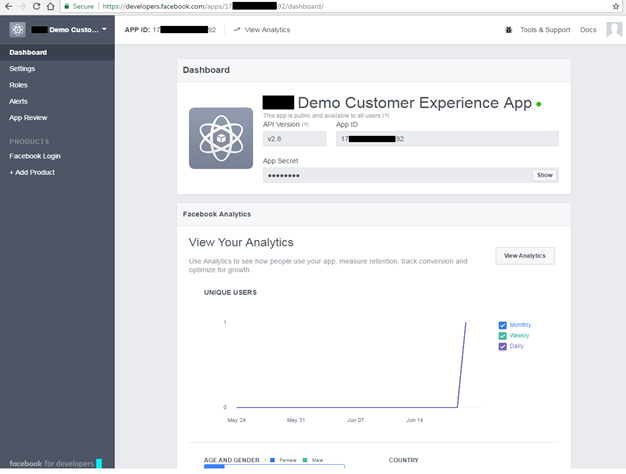
- To configure the created application details in the Oracle Service Cloud RightNow CX (Agent Console):
ii. Map the App ID and App Secret in Site Configuration Settings, along with setting the FACEBOOK_ENABLED configuration to Yes.
- To Add the application to your Client’s official fan page:
iii. Create and map the Facebook fan page ID in the Agent Console.
Advantages:
- Self Service for Facebook helps customers find the information they need by browsing or searching the knowledge base from the Facebook social networking site. Once connected, the “Find Answers” tab displayed in Facebook presents the same answers that are visible in the answer search report defined for the customer’s Oracle CRM portal.
- They can also click the “Ask a Question” tab to submit questions. Incidents submitted in this manner are processed by the system just like incidents submitted through the customer’s Oracle CRM portal, and can then be accessed by staff using the agent desktop.
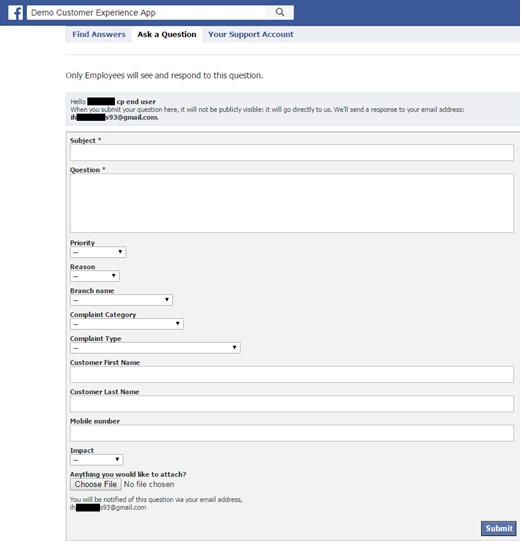
- Customers can also click the “Your Support Account” tab to view and update incidents from their recent support history. Incidents created through Self Service for Facebook will be processed with the business rules and escalation paths configured for the site.
- The SmartSense scale in the Social Monitor can be used to analyse the “Emotions of the End-User” by providing an estimate of the customers feedback based on the text submitted via the social feed which in turn will be used to prioritize the Incident.
Note: Similar to Facebook, Twitter can also be integrated and configured.
If you would like to know more about our Oracle Customer Experience Solutions, then do get in touch with us.